COMP 1921- Programming Project - Coursework 2
COMP 1921- Programming Project - Coursework 2
This work is the second coursework for this module. It corresponds to 70% of the overall assessment for this module. Submissions should be made via minerva.
This work has two submission deadlines:
Submission Deadlines:
1. Planning Report (20 marks): 5 PM GMT on Friday 26th March 2021
2. Project implementation (50 marks): 5 PM GMT on Friday 7 th May 2021
Project Implementation [50 marks]
You should ask to implement, using the C programming language, one of the three topics described below. Use a git repository with your gitlab university account provided to you for version control throughout the project life cycle.
Important notes:
There is code online for the project topics, some in C, some in other languages. If you choose to use some other code or libraries as a starting point, you must include the reference to this code in your planning report. Make sure you attribute any publicly available code that you use to its proper sources.
You must also be clear(via comments in your code) what the code you have written and what is code that you found online.
You are expected to apply the modular and testing programming techniques taught in the module.
Project Topics
Project 1 – A Chatbot
A chatbot is a program that tries to have a conversation with you. When you provide the Chatbot with some inputs in Natural Language (English, Chinese, etc.), it responds with something meaningful in that same language. A classical chatbot is Eliza – Try it at http://psych.fullerton.edu/mbirnbaum/psych101/Eliza.htm
What does it involve?
You will write a program that can have a conversation with the user. This does not have to be perfect - even the best chatbots are not very good at this.
There is an open problem in Artificial Intelligence called the Turing test, with a famous prize, if your Chatbot is perfect. There are 2 parts to the project:
1. Taking input from the user and trying to understand it
2. Writing a reply to the user that makes sense and display the reply.
In both cases, you will have to decide how to do this.
Notes: You can use String operations to parse the input and design your own functions to decide how to understand the user and input and how to respond.
You can make rules for your program or try to search for patterns in the user input.
Project 2 – Route finding
This project asks you to compute the best path between 2 points on a map.
You are given a large data set (to be downloaded from Minerva) that represents all the footpaths on the Leeds University Campus that you can use to test your application.
What does it involve?
Data input from a file - the data file is quite complex, and you have to read it
Data structures - you have to decide how to store the data, there are suggestions below
Algorithms - you have to create a function to find a path between 2 points, there are standard algorithms for this that you can explore further
More information
Given a data set in the form of a set of locations (Nodes) and paths connecting them (Links) you should implement an algorithm to compute the best route between 2 given locations.
"Best" could, for example, be the shortest route, but you may wish to consider other measures.
The data set is attached in the file 'Final_Map.map' and represents footpaths on campus. A jpeg image, also attached, shows what the path network looks like.
The following requirements are essential:
1. You should create a suitable data structure for the problem - a suitable candidate would be an Adjacency List which stores a list of points in the data, and for every point a list of points that are connected to it with edges.
https://www.khanacademy.org/computing/computer-science/algorithms/graph-representation/a/representing-graphs
2. You should consider how to import the data into your data structure.
3. You should consider a suitable visualisation of the data - for example, edges can be plotted in Gnuplot (see attached jpeg).
4. You should implement at least one algorithm that finds a path between 2 given points.
Notes
The data file contains several lists of different types of data.
The most basic is the "node" which is a point in space with coordinates defined by (lat,lon) - you can use them as (x,y). Each node has a defined "id".
The next is the "link" which is a line defined by 2 node id's.
Those 2 data-types are enough to define the map of the network. i.e. you can plot each link to get the picture attached above.
There is extra data in that file that you can use or ignore.
There are several ways to read in the data file. One way is to use fgets() and sscanf().
Project 3 – The Game of Life
In this project, you will build the famous and fascinating system known as "Conway's Game of Life". Life is a "cellular automaton" - a system of cells that live on a grid, where they live, die and evolve according to the rules that govern their world. Life is simple - elegant rules give rise to astonishingly complex emergent behaviour.
The Game is played on a 2-D grid, divided into "cells" Each cell is either "dead" or "alive" at a given "generation." The Game consists of a set of rules that describe how the cells evolve from generation to generation.
These rules calculate the state of a cell in the next generation as a function of the states of its neighbouring cells in the current generation. In a 2-D world, a cell's neighbours are those 8 cells vertically, horizontally, or diagonally adjacent to that cell.
Conway's set of rules are summarised as:
1. Any live cell with 0 or 1 live neighbours becomes dead, because of underpopulation
2. Any live cell with 2 or 3 live neighbours stays alive because its neighbourhood is just right
3. Any live cell with more than 3 live neighbours becomes dead, because of overpopulation
4. Any dead cell with exactly 3 live neighbours becomes alive, by reproduction
Example (the so-called "glider" ):
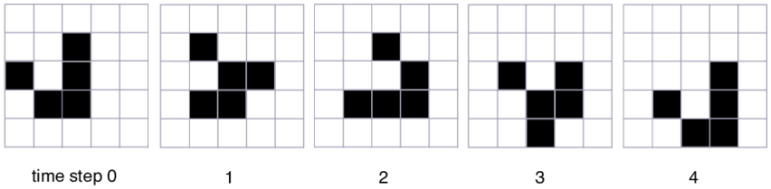
What does it involve?
In this project, you are asked to implement Conway's Game of Life, with the minor restriction that our 2-D world is finite. The neighbours of a cell on the edge of the world that would be beyond the edge are assumed dead.
The initial state of the world should be read from a file, and the final state (state after some pre-determined number of steps) should be output to a file.
The size of the world should be configurable and is defined in the initial state file.
You will need to decide how to present the world and the evolutionary process.
A good (1st) implementation would require you to visualise the Game graphically.
Graphics library
The SDL library could be a good choice for graphic rendering, but you can use other graphic libraries too.
SDL - the Simple DirectMedia Layer
SDL is a high-level library giving access to the multimedia hardware on your device.
A Tutorial of SDL can be found at https://wiki.libsdl.org/Tutorials
There are many existing C applications online that use SDL - if you choose to base your code on one, you must be able to clearly distinguish your work from the original code.
Note that many applications use C++, this course requires a C implementation using SDL.
Installing SDL yourself
For Linux and Mac, it is easy to install SDL from source and compile on your machine.
It is described on the wiki and is quite simple.
Download the C source code and extract.
Run './configure','./make','./make install' (as root) and it should work.
Some extensions, e.g. SDL_image, have to be downloaded and built separately.
Building code with SDL:
They can be compiled directly into your code using the standard approach for libraries, as required ie. -lSDL2 -lSDL2_image -lSDL2_ttf
Example: An example of SDL is provided on Minerva.
Planning Report [20 marks]
As part of the project submission, you are required to submit a planning plan. Due to the limited time frame, plan your project carefully. The report submission deadline is designed to force you to consider the scope and design of the project carefully before implementing the project.
Specifically, you should write a design and test plan for your chosen project with the following structure:
Title
A chosen title for your project, your name, and your student number.
Project design details
A short description of your project with scope and limitations. What your project will do? List of the key modules and a single sentence describing their purpose (~300 words) .
Test plan
Clear statement of testing methodology and how will you test your application? (200 words). List of all the tests with description. There are number of ways for documenting tests. An example of the expected description is shown in the appendix at the end of this document.
Project Schedule (~ 0.5 - 1 page)
It is important that you have a realistic plan for how much time you will spend on the project and on each iteration of the design. Descibe a plan (in tabular fom) for what will you do in each week until the project is submitted.
For each week, write 1-2 sentences describing what you will do.
Notes:
The report should be written in the style of the technical report. Please be concise. I have indicated advisory word counts though these are not strict.
You do not need to include your code as part of the report.
Submissions
There are two submissions for this coursework:
The planning report is due on 5 PM GMT on Friday 26th March 2021.
The project implementation is due on 5 PM GMT on Friday 7 th May 2021
Submissions must be made through Minerva.
You should follow the instructions below on how to prepare your submission. Late submissions are accepted up to 7 days late. Each day, or part of a day, will incur a 5% penalty.
Planning Report
Submit your planning report as a single PDF file to Minerva. Checks for plagiarism and collusion will be carried on the report.
Project Implementation
Submit your entire git repository (containing your code, test suite, and a CMakeList.txt for building the program), along with a ReadMe file containing (1) the URL of your git repository, (2) a screenshot of your git commit history and (3) instructions on how to run your program, all in in a single zip (.zip or .gz) file through Minerva.
Important notes on the submission:
• Write the program in standard C. If you write your code in any other language, it will not be assessed, and you will get a zero mark.
• This is an individual project, and you are not supposed to work in groups or pairs with other students.
• Be aware that plagiarism in your code will earn you a zero mark and will have very serious consequences. If two (or more) students have large portions of their files nearly identical, they will be accused of plagiarism or collusion. If found guilty, all parties involved will incur the penalty, regardless of who was the author of the code. For this reason, never show, or give access to, your code to anyone. Do not help a colleague by sharing your code, or you will both be found guilty of collusion.
• It is your responsibility to make sure that nobody has access to your code. Lock the session ifyou leave your computer unattended.
• Make sure to download and check your submission. Corrupted files, binary files, wrong versions, copies of your project, or anything other than what requested in this document will be considered an invalid submission.
• We will not accept submissions other than through minerva.
Outline Marking Schemes
Outline marking schemes for the planning report and project implementation and demonstration are given below.
Planning Report [Total: 20 marks]
|
Report Section
|
Mark distribution (out of 20)
|
Criteria
|
|
Project details
|
5
|
• Project aims and objectives are clearly defined and project modules properly listed.
|
|
Testing Plan
|
8
|
• A proper testing plan was devised and clearly documented
• Test cases should also cover the edge cases and error handling
• Each test case is clearly defined with the input and expected output and behaviour
|
|
Schedule
|
5
|
• The project schedule is realistic with clear milestones for measuring progress
|
|
Writing Quality
|
2
|
• Referencing is valid, and the numbering of figures and tables is correct and consistent.
• The language is sound, and the sentences are clear and easy to understand.
• The report is free of grammatical and typographical errors.
|
Project Implementation [Total: 50 marks]
|
Assessment Criteria
|
Mark Distribution (out of 50)
|
Level of attainment (circle)
|
Notes
|
|
Code Compilation
|
5
|
A B F
|
A: Program can be built and compiled using cmake (100%)
B: Program has to be manually compiled and linked (60%)
F: Code does not compile (0%)
|
|
Functionalities
|
20
|
A B C F
|
A: Program can run and meet all requirements set by the project
description. A video is recorded and submitted to demonstrate the functionality
(100%)
B: Program can run but does not meet some of the requirements and fail on some
of the edge cases. A video is recorded and submitted to demonstrate the functionality.
(60%)
C: a fair attempt, but many problems (30%)
F: Not working (0%)
|
|
Testing
|
10
|
A B C F
|
A: Have a well-designed, dedicated test program set/inputs (100%); Have a
regression test suite; Test cases not only cover standard cases but also cover
special edge cases;
B: Test cases only cover standard cases but do not cover special edge cases
(60%); The test suite only contains very few test cases.
C: Very few test cases hard-coded in the source code (30%); Don't have a
regression test suite.
F: No test case is implemented (0%)
|
|
Quality of Design
|
5
|
A B C F
|
A: An elegant and complete design, e.g. follow modular development by correctly
using static and const modifiers and make sure the code is modular and well
structured; clear and meaningful messages for error handling (100%).
B: okay and complete design but the code structure can be improved; programming
style is generally good; error messages can some times be confusing (60%).
C: complete or almost complete design, but not very elegant; e.g., does not apply
modular design (30%)
F: incomplete solution, i.e., key functionality not implemented (0%)
|
|
Version Control
|
5
|
A B C F
|
A: Use of version control throughout with clear code revision history throughout the
project duration: meaningful commit messages and issue control (100%)
B: Use of version control, but code revisions only happened within the final
week of the submission deadline (60%)
C: Have a git repository but only pushed 1 or 2 code commits, or the code repository
is incomplete (30%)
F: Did not use version control (0%)
|
|
Critical reflection
|
5
|
A B C F
|
A: High level of self-reflection, able to discuss in detail the pros and cons (100%)
B: good level of self-reflection, sees strengths and points for improvement
(60%)
C: limited self-reflection, possible to tease out interesting points with questioning
(30%)
F: cannot answer (0%)
|
Critical reflection should be submitted as a pdf file.
Appendix
Function: int load_books (FILE *file);
Assuming a return value of “result”
Expected behaviour:
• result == 0
• Loads the database of books from file and into array in program
Checked exceptions:
• N/A
Assertions:
• The file pointer “file” is not null
Function: struct BookArray find_book_by_year (unsigned int year);
Assume a return value of “aBookArray”
Expected behaviour:
• aBookArray.length !=0, when book from “year” exists in library
Checked exceptions:
• aBookArray.length == 0, when book from “year” does not exist in library
Assertions:
• “year” is a positive integer
2021-03-23