COMP3419 Graphics and Multimedia Assignment-2 Option-1
Hello, dear friend, you can consult us at any time if you have any questions, add WeChat: daixieit
COMP3419
Graphics and Multimedia
Assignment-2 Option-1
Option-1: Intelligent Animation
1 Key Information
• The mark of "COMP3419 Assignment-2 Multimedia Project (Option-1: Intelligent An- imation)" will be given on canvas submission. Due time: 23:59 p.m., Sunday of Week 13 (5-Nov-2023).
• This individual assignment is worth 16% of your final assessment.
• SampleData: Opt1-MarionetteMovements.mov can be found from Canvas.
• Submission Deliverables: Students are asked to create a zip file of all deliverables, including a project report (written in LATEX), all source code, a README txt file, and an output video. Please be aware of the following submission restrictions that (1) the submitted zip file should be named as "SIDxxxxxxx_Asgmt2Opt1.zip" where xxxxxxx denotes the student ID (e.g., "SID450003419_Asgmt2Opt1"), and (2) this information ("SIDxxxxxxx_Asgmt2Opt1") should also be displayed as red text in top-left corner of the output video. Failing to follow these restrictions or missing of output video would cause a 5-mark penalty.
• A README txt file to describe the steps/instructions regarding how to get their source code running to derive the expected outputs. This file should help markers get familiar with the submission.
• Submission will only be marked if all deliverables can be accessed from the Canvas System, and they can be runnable following instructions provided in README txt file. Once plagia- rismis detected by the Canvas system, the student will receive zero mark immediately, as well as other related penalties from university.
2 General Marking Policy
Late Submission Policy
For the late submission cases, penalties will be assigned according to the university wide late penalties for assignment Clause 7A of the Assessment Procedures.
Special Consideration and Arrangements
While you are studying, there may be circumstances or essential commitments that impact your academic performance. Our special consideration and special arrangements process is there to support you in these situations. More information on how to lodge the special consideration application can be found from this webpage.
3 Introduction
The aim of this individual assignment (Assignment-2 Option-1) is to program a short creative animation video clip involving digital video processing, compositing and 2D animation techniques. The output video is a piece of animation based on a provided video clip. You are welcome to use ANY programming language to complete this assignment.
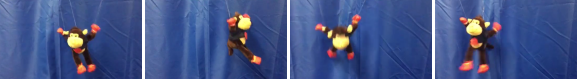
Figure 1: Some example scenes of the input video.
4 Main Objectives & Milestones
4.1 Story Development and Scriptwriting
There are always creative ideas and great stories behind any great visual project. You have the freedom to express you creativity in this assignment, and you need to prepare an in-text story as the initial step of the development of your intelligent animation video (in LATEX technical report; suggested in 200 - 300 words; no more than 500 words). Your story must include the following key elements:
• scene description - background replaced to match your story.
• the main character - a marionette whose motions controlled by our input video provided.
• two side characters - intelligent objects owning independent behaviours or moving trajectories.
• two events - randomly triggered to change interactions between characters or their behaviours.
This milestone would be marked within Sec 4.6.
4.2 Motion Capture
[3%] The body of a monkey is labelled with red markers. Segment the red markers/the monkey and use the coordinates of them to track the body motions. Some morphological operations might be helpful to enhance the segmentation of the red markers. Design a data structure to represent the sequence of the captured body motions. Students are allowed to scale the entire of (or parts of) the body structure to make it fit in their own stories more appropriately.
4.3 Replace Background and Marionette
[1%] Background replacement. Replace the blue background with your own background, which is programmed to change dynamically - it can be triggered by the events, or at a specific/random time-point, or depends on the motion/behaviour of the characters, and etc.
[1%] Marionette development. Render your own character to replace the moving monkey according to the captured motions in a new video. You should simulate the gestures of the monkey as much as you could. The replaced character should have at least five connected components, including a body, two arms and two legs.
4.4 Intelligent Objects
[4%] Add two types of randomly moving side characters to your video to interact with the main marionette in two different ways (e.g. collision, tracking, etc.). The overall marking of this section will depend on the creative design of intelligent objects and their interactions, in terms of the following aspects:
Appearances. Try best to make their appearances fit in your story harmoniously - drawing a single large red dot and tell your tutor "that’s my intelligent object" would clearly reduce the overall aesthetics of your multimedia creation.
Behaviors or movements. Despite moving randomly, these two intelligent objects should still own their exclusive and independent behaviors - we expect to see a unique behaviour/motion generator defined for each side character, which are encapsulated as functions or classes, and they can be randomly executed to some extent.
Interactions. The interactions should be affected by the motions of both the added objects and the marionette, such as the changes in their movement speeds or directions. Trigger special effects when interactions happen using image and/or audio processing techniques.
4.5 Events
[3%] Design two different and meaningful events that may occur in your scenario. It should be triggered on some pre-defined cases (for example, when marionette reaches some specific area of the scene and etc.), and result in some pre-specified changes to your story and scene. Since the intelligent objects would be moving randomly to some extent, your overall program may generate different videos every time it is executed.
4.6 Technical Report
[4%] Draft a technical report to demonstrate your work. The report should include the story designed in Sec 4.1, and implementation details, as well as the clear description/specification with screenshots (for each key element within your story),for Sec 4.2 - 4.5. Your report should be written following the scientific style and formatted with LATEX1 . There is also a LATEXtemplate provided on Canvas.
5 Constraints
• The output video should be of length 1 minute with its fps set to 30 frames per second.
• The motions of your main character should be determined by the marionette in the sample video provided on Canvas.
2023-11-05