INFS3110 Information Systems for Accountants
Hello, dear friend, you can consult us at any time if you have any questions, add WeChat: daixieit
INFS3110 Information Systems for Accountants
Workshop
Introduction to Process Modelling using Signavio
Learning Objectives
• Utilise business process software to document and analyse the sales-to-cash business process
• Create a model of the Global Bikes Order to Cash process, using BPMN 2.0 notation.
A. Access Signavio Process Editor
1. Each student must register themselves first using their University email address (e.g., xxxx@sydney.edu.au).
2. Go to https://academic.signavio.com/p/registerand follow the prompts. Each user will have their own Signavio workspace and is by default an administrator.
This is the screen where you will land
Close the ‘New in January 2023’ box
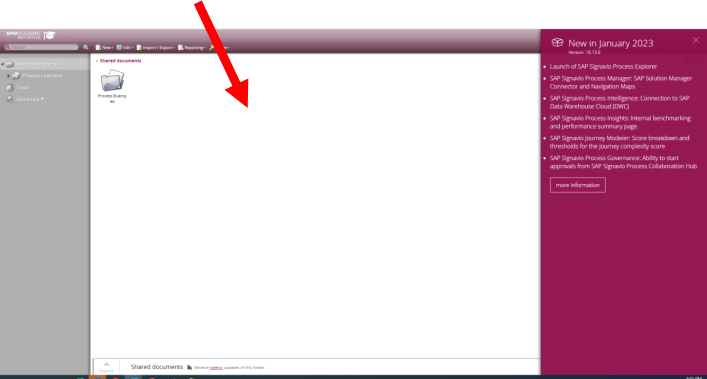
![]() Click on New>BPMN 2.0 from the top drop down menu
Click on New>BPMN 2.0 from the top drop down menu
![]() You will create a new canvas in a new tab
You will create a new canvas in a new tab
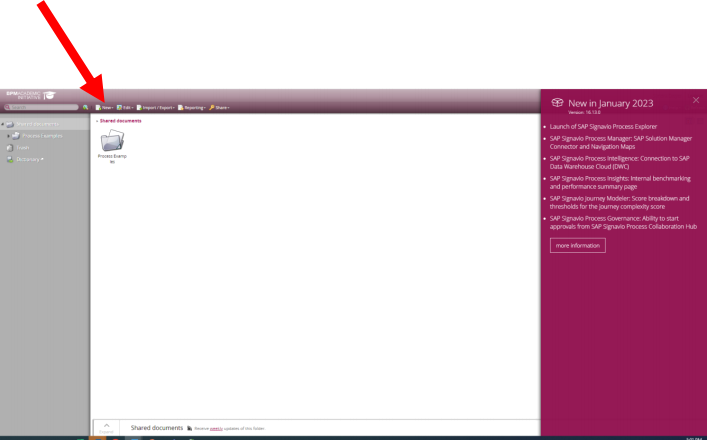
B. Create a Model of the Global Bikes Order to Cash Process using BPMN 2.0
![]() You will have created a ‘space’ to create your BPMN 2.0
You will have created a ‘space’ to create your BPMN 2.0
![]() To add an element to the diagram canvas, select it from the shape repository on the left side of the Editor, drag it onto the diagram canvas and drop it.
To add an element to the diagram canvas, select it from the shape repository on the left side of the Editor, drag it onto the diagram canvas and drop it.
![]() Use the ‘Core Elements’ menu.
Use the ‘Core Elements’ menu.
![]() You should use and label appropriate lanes, based on the resources identified in the text
You should use and label appropriate lanes, based on the resources identified in the text
![]() Do not use the Dictionary entries for labelling your lanes.
Do not use the Dictionary entries for labelling your lanes. ![]()
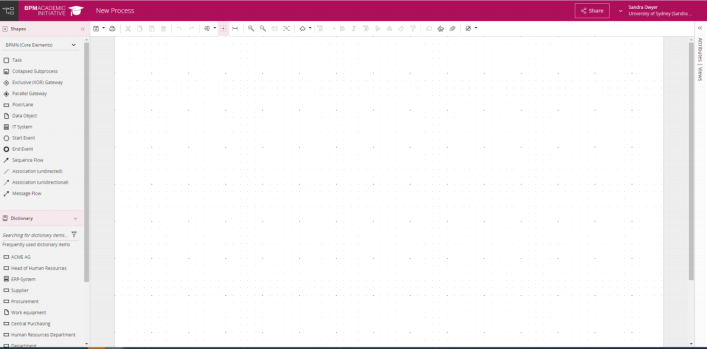
![]() For example here is the Start Event that has been dragged and dropped
For example here is the Start Event that has been dragged and dropped
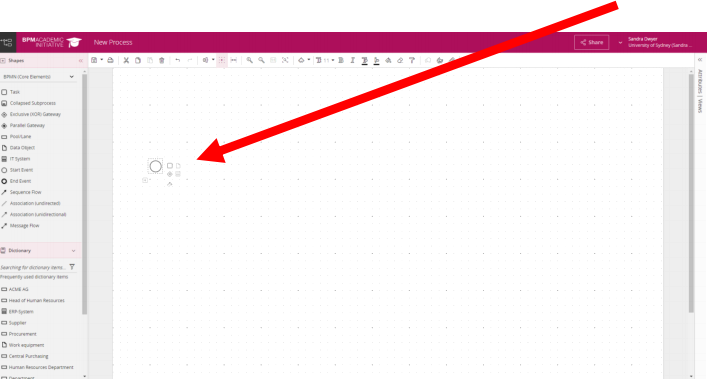
![]() You need to use the drop down to access BPMN (Complete) for some of your elements
You need to use the drop down to access BPMN (Complete) for some of your elements
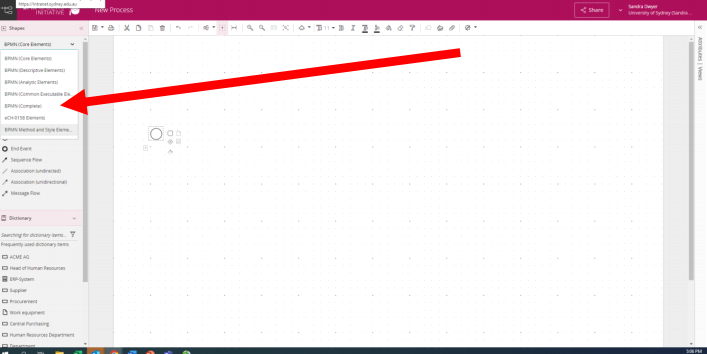
C. Use the following conventions
1. For this class exercise you only need to model the entity Global Bikes. To do this, create a pool Global Bikes, and add all your swimlanes to that. You do not need to external entities such as the Customer
2. Start the process at “request for written quotation received”
3. Use the data store symbol  for each type of master data. To find this symbol, go to BPMN (Complete) and click on Data objects
for each type of master data. To find this symbol, go to BPMN (Complete) and click on Data objects
4. Use the data object symbol  for each type of event data (document).
for each type of event data (document).
5. For situations where you are awaiting an action from the customer use the intermediate
![]() available from Catching Intermediate Events
available from Catching Intermediate Events
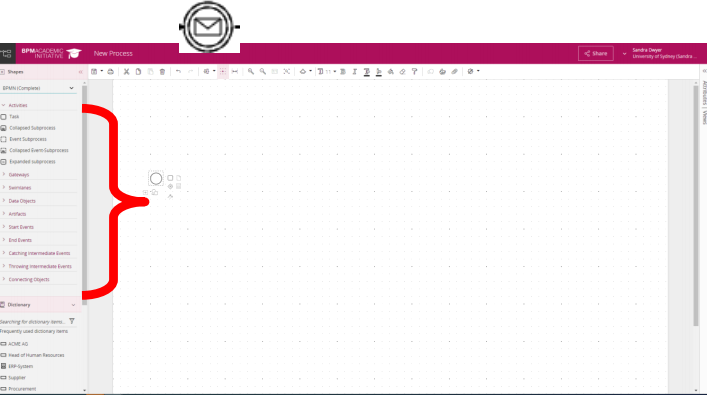
D. Save your work
![]() Save your document
Save your document
![]() Head to the printer icon and save as a pdf
Head to the printer icon and save as a pdf
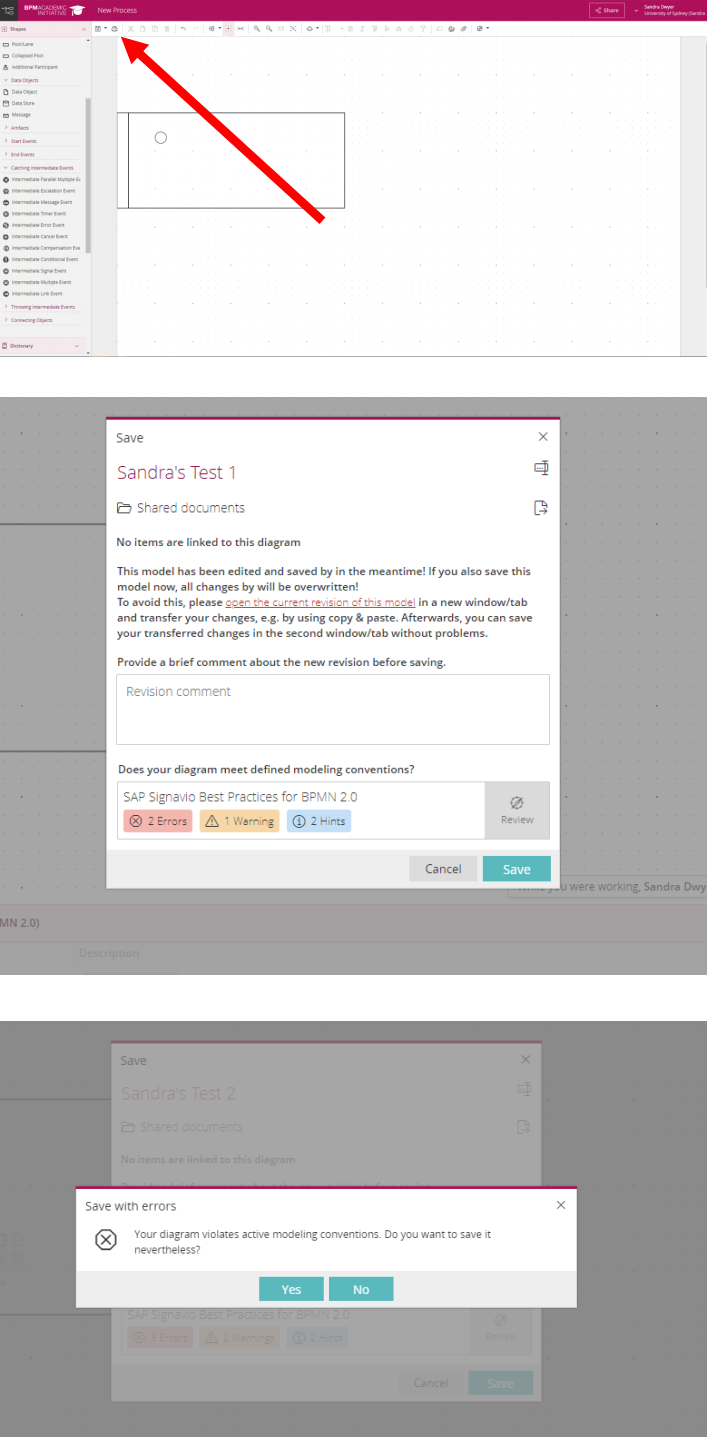
![]() Signavio will automatically validate the model (check if the model meets modelling conventions), so you may receive these warnings because of the conventions we are using. Note that we would have to resolve these if we were going to use the simulation capabilities.
Signavio will automatically validate the model (check if the model meets modelling conventions), so you may receive these warnings because of the conventions we are using. Note that we would have to resolve these if we were going to use the simulation capabilities.
![]() For your assignment you may want to offer footnotes on any assumptions you make in the scenario
For your assignment you may want to offer footnotes on any assumptions you make in the scenario
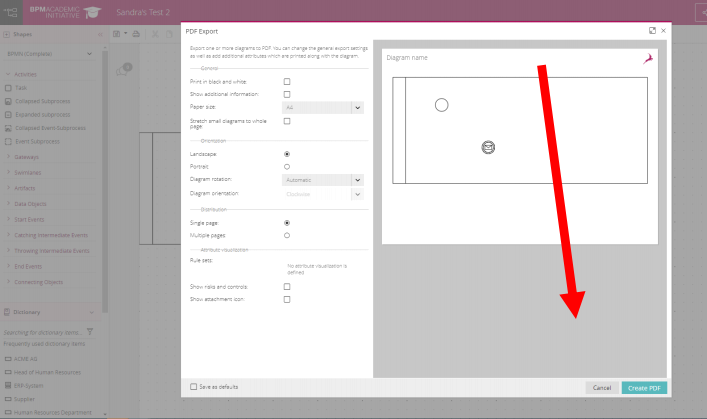
2023-08-23