32146 – Data Visualization and Visual Analytics
Hello, dear friend, you can consult us at any time if you have any questions, add WeChat: daixieit
32146 – Data Visualization and Visual Analytics
- 2023 Autumn Semester
Assignment One: Data Collection and Visual Analytics (30%) – individual
This assignment aims to ensure that students understand the large variety of property data types and sources. Property data visualisations and interaction tools are frequently used for property market research and property analytics, and this assignment mimics an analyst’s role in real life. This assignment also ensures that students understand the different visualisation techniques when dealing with other forms of property data.
Students must select an appropriate property data source and type and then collect relevant economic and property data for their chosen suburb. Students must store data in a proper format and style as an example dataset related to the suburb’s property economics and/or built environment contexts.
Page limit: 15 pages, including data tables and graphs, excluding the cover page, table of content and bibliography. Due date: Sunday 26 Mar 2023 11:59 pm
General Requirements:
Each student is allocated ONE suburb from Sydney's list of suburbs for collecting the required data . Student must select the appropriate property data source and type, and collect the necessary dataset. Please check the latest suburb allocation list on Canvas.
The collected dataset should be the same as the example dataset, including relevant economic and property data for that suburb between 2001 and 2021. When using the ABS Census data, which has five separate datasets for 2001, 2006, 2011, 2016 and 2021, students should use State Suburbs (SSC) level statistical dataset, which is compatible with PriceFinder data, RP data and other data sources. The dataset collated by students should contain at least seven categories, including but not limited to the following:
1). The suburb’s property median price
2). The suburb’s house finance status, personal and family finance status
3). The suburb’s ownership and household information
4). The suburb’s dwellings information
5). Family information
6). The suburb’s population and marriage status
7). Unemployment and employment status
Please make sure the data is correct without any mistakes. The dataset should be saved in an Excel file (named as Student-ID-A1.xlsx).
The Greater Sydney’s sample dataset and styles:
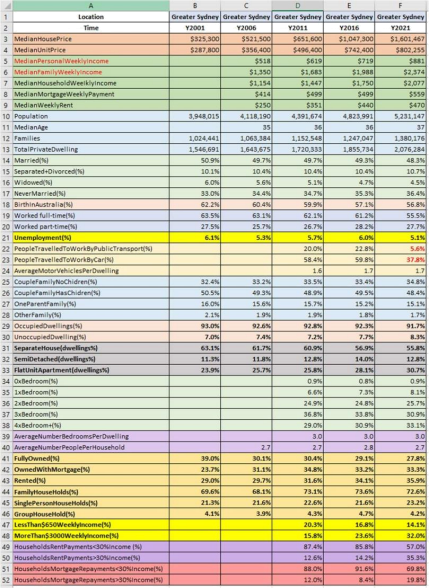
After collecting the dataset, students must analyse and visualise the data for the relevant time series between 2001 and 2021. Statistical summaries of each category of data should be generated. Students must select the particular visualisation technique most suited to their dataset based on the data type, attributes and characteristics, and the desired form of visual representation. Students should be aware that the viewing and interaction schemes are vital concepts in visualisation.
Students should create several visualisation graphs involving labelling techniques and trends analytics. All categories of the data should be compared across several visualisations and graphs. Students must also provide commentary on these trends' real-world causes and implications. All visualisation graphs should be generated and saved to an Excel file (Student-ID-A1.xlsx).
Storytelling is the key when attempting property data visualisation in this assignment. The visualisation should explore the total dataset in a sufficiently specific level of detail to enable the reader to understand the attributes and trends of the particular data the student has found.
Students must cite all data sources and references used.
The weighting of this assignment is 30% of a student’s final grade.
Detailed Requirements:
1. Make sure all data are collected and correct in the standard format (a few data need to be converted to the percentage by student). Each incorrect data or each exceeded page will deduct ONE mark.
2. Summarises the suburb’s profile through each category’s data. Indicate where the dataset came from, and highlight the data’s attributes and characteristics. Data attributes should be adjusted to fit the visualisation techniques the student intends to use. The dataset must be submitted with the assignment report. (5 marks)
3. Select the different methods that you believe is the most appropriate to represent the dataset, and illustrate the data graphically in time series by using designed a) layout techniques; b) rescaling axes techniques; c) labelling techniques; d) trends techniques; e) highlight and commands inserting storytelling techniques. All categories should be compared across the entire visualisation process. Those visualisations should be based on the concept of property economics, including
1. Supply and Demand
• Property supply and demand status (ratio between dwelling supply and population)
2. Price
• Property price (house and unit) movement
3. Finance
• Finance status (household, family and personal finance status)
4. Population
• Population change and marriage status
5. Ownership
• Household ownership status
6. Workforce
• Part-time, full-time and unemployment
7. Dwelling
• Property dwelling status
8. Family
• Family status
All visualisation graphs should be saved in an Excel file (Student-ID-A1.xlsx). And those trend analysis graphs should be used in the report as well. Weight is 15 marks for this part.
4. Write a report explaining how you dealt with data overlap/data crossing/axis re-scaling in your data visualisation, particularly in combining multi-dimensional data. Describe the graphic attribute designs and labelling techniques used in your data visualisation and how they enhanced the readability and storytelling of the visualisation. Highlight any trends and breakthrough analysis you have discovered through the data visualisation process, particularly the price movement visual comparison. Conclude overall, you would give any recommendations to a buyer or investor for this suburb. Summarise the advantages of the visualisation approaches you have used. (10
marks)
Submission method:
The assignment must be submitted via UTS Canvas in PDF or Doc format for your report (Student-ID-A1.docx/ or pdf) and Microsoft Excel format for your dataset and graphs (Student-ID-A1.xlsx). Any fake data results in ZERO for this assignment. There will be a link to the submission form set up on the subject homepage in Canvas. Please also read the plagiarism and late penalty notes on the assignment 1 page on Canvas.
2023-05-08